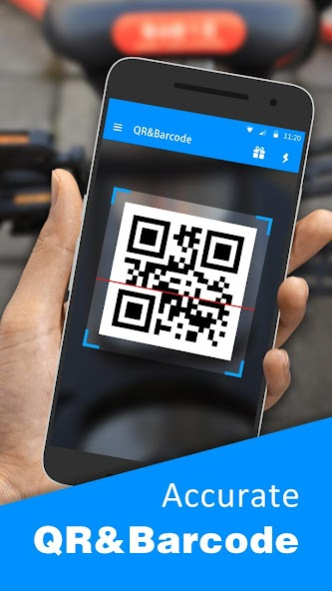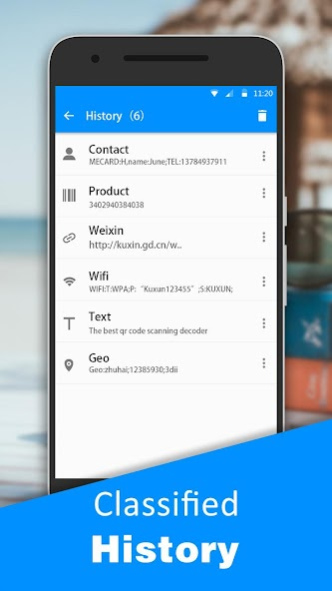QR code & Barcode Scanner 3.1.15
Free Version
Publisher Description
It is a QR code scanner app. Using it, you can scan to decode 1D barcodes, QR codes, and data matrix. With a clean and simple interface, you can handle it more quickly than other barcode scanner apps (code reader). Just with a few clicks, your device becomes a convenient barcode scanner and scanning editor. What’s more, our QR Barcode Scanner app totally protects your privacy, so you don’t have to worry your info leaks to the others.
Main features:
★Support most barcode and QR code formats on the market, including UPC-A and UPC-E, EAN-8, EAN-13, Code 39, Code 93, Code 128, ITF, Codabar, RSS-14 (all variants), RSS Expanded (most variants), QR Code, Data Matrix
★Generate your own QR codes and barcodes of apps and contacts. Mark them by inputting some text
★Display the scanning history by classifying them
★Share your QR code or barcode to social platforms such as Facebook, Twitter, Flipboard, and Google + through SMS and email.
★When a barcode is found, your device will beep and vibrate to remind you.
★When in the low light, the front light can be turned on for accurate scanning.
★ Provide bulk scan mode for continuous scanning
It sounds great, right? This code scanner is really a useful tool for everyone in their daily lives. Don’t hesitate to download it, it is a must-have app for you.
P.S: To use the "Barcode QR Scanner", your device must have a built-in camera. If you need to search product info or browse the website, you need to connect the network.
About QR code & Barcode Scanner
QR code & Barcode Scanner is a free app for Android published in the System Maintenance list of apps, part of System Utilities.
The company that develops QR code & Barcode Scanner is GentleMan Dev Studio. The latest version released by its developer is 3.1.15.
To install QR code & Barcode Scanner on your Android device, just click the green Continue To App button above to start the installation process. The app is listed on our website since 2023-07-19 and was downloaded 12 times. We have already checked if the download link is safe, however for your own protection we recommend that you scan the downloaded app with your antivirus. Your antivirus may detect the QR code & Barcode Scanner as malware as malware if the download link to tools.scanner.barcodescan is broken.
How to install QR code & Barcode Scanner on your Android device:
- Click on the Continue To App button on our website. This will redirect you to Google Play.
- Once the QR code & Barcode Scanner is shown in the Google Play listing of your Android device, you can start its download and installation. Tap on the Install button located below the search bar and to the right of the app icon.
- A pop-up window with the permissions required by QR code & Barcode Scanner will be shown. Click on Accept to continue the process.
- QR code & Barcode Scanner will be downloaded onto your device, displaying a progress. Once the download completes, the installation will start and you'll get a notification after the installation is finished.